Strings
Creating Strings
Strings, which are widely used in Java programming, are a sequence of characters. In the Java programming language, strings are objects.
The Java platform provides the String class to create and manipulate strings.
The most direct way to create a string is to write:
String greeting = "Hello world!";
In this case, "Hello world!" is a string literal—a series of characters in your code that is enclosed in double quotes. Whenever it encounters a string literal in your code, the compiler creates a String object with its value—in this case, Hello world!.
As with any other object, you can create String objects by using the new keyword and a constructor. The String class has thirteen constructors that allow you to provide the initial value of the string using different sources, such as an array of characters:
char[] helloArray = { 'h', 'e', 'l', 'l', 'o', '.' };
String helloString = new String(helloArray);
System.out.println(helloString);
The last line of this code snippet displays hello.
Note: The
Stringclass is immutable, so that once it is created aStringobject cannot be changed. TheStringclass has a number of methods, some of which will be discussed below, that appear to modify strings. Since strings are immutable, what these methods really do is create and return a new string that contains the result of the operation.
String Length
Methods used to obtain information about an object are known as accessor methods. One accessor method that you can use with strings is the length() method, which returns the number of characters contained in the string object. After the following two lines of code have been executed, len equals 17:
String palindrome = "Dot saw I was Tod";
int len = palindrome.length();
A palindrome is a word or sentence that is symmetric—it is spelled the same forward and backward, ignoring case and punctuation. Here is a short and inefficient program to reverse a palindrome string. It invokes the String method charAt(i), which returns the ith character in the string, counting from 0.
public class StringDemo {
public static void main(String[] args) {
String palindrome = "Dot saw I was Tod";
int len = palindrome.length();
char[] tempCharArray = new char[len];
char[] charArray = new char[len];
// put original string in an
// array of chars
for (int i = 0; i < len; i++) {
tempCharArray[i] =
palindrome.charAt(i);
}
// reverse array of chars
for (int j = 0; j < len; j++) {
charArray[j] =
tempCharArray[len - 1 - j];
}
String reversePalindrome =
new String(charArray);
System.out.println(reversePalindrome);
}
}
Running the program produces this output:
doT saw I was toD
To accomplish the string reversal, the program had to convert the string to an array of characters (first for loop), reverse the array into a second array (second for loop), and then convert back to a string. The String class includes a method, getChars(), to convert a string, or a portion of a string, into an array of characters so we could replace the first for loop in the program above with
palindrome.getChars(0, len, tempCharArray, 0);
Concatenating Strings
The String class includes a method for concatenating two strings:
string1.concat(string2);
This returns a new string that is string1 with string2 added to it at the end.
You can also use the concat() method with string literals, as in:
"My name is ".concat("Rumplestiltskin");
Strings are more commonly concatenated with the + operator, as in
"Hello," + " world" + "!"
which results in
"Hello, world!"
The + operator is widely used in print statements. For example:
String string1 = "saw I was ";
System.out.println("Dot " + string1 + "Tod");
which prints
Dot saw I was Tod
Such a concatenation can be a mixture of any objects. For each object that is not a String, its toString() method is called to convert it to a String.
Note: Up until Java SE 15, the Java programming language does not permit literal strings to span lines in source files, so you must use the
+concatenation operator at the end of each line in a multi-line string. For example:
String quote =
"Now is the time for all good " +
"men to come to the aid of their country.";
Breaking strings between lines using the + concatenation operator is, once again, very common in print statements.
Starting with Java SE 15, you can write two-dimensional string literals:
String html = """
<html>
<body>
<p>Hello, world</p>
</body>
</html>
""";
Creating Format Strings
You have seen the use of the printf() and format() methods to print output with formatted numbers. The String class has an equivalent class method, format(), that returns a String object rather than a PrintStream object.
Using String's static format() method allows you to create a formatted string that you can reuse, as opposed to a one-time print statement. For example, instead of
System.out.printf("The value of the float " +
"variable is %f, while " +
"the value of the " +
"integer variable is %d, " +
"and the string is %s",
floatVar, intVar, stringVar);
you can write
String fs;
fs = String.format("The value of the float " +
"variable is %f, while " +
"the value of the " +
"integer variable is %d, " +
" and the string is %s",
floatVar, intVar, stringVar);
System.out.println(fs);
Converting Strings to Numbers
Frequently, a program ends up with numeric data in a string object—a value entered by the user, for example.
The Number subclasses that wrap primitive numeric types (Byte, Integer, Double, Float, Long, and Short each provide a class method named valueOf() that converts a string to an object of that type. Here is an example, ValueOfDemo, that gets two strings from the command line, converts them to numbers, and performs arithmetic operations on the values:
public class ValueOfDemo {
public static void main(String[] args) {
// this program requires two
// arguments on the command line
if (args.length == 2) {
// convert strings to numbers
float a = (Float.valueOf(args[0])).floatValue();
float b = (Float.valueOf(args[1])).floatValue();
// do some arithmetic
System.out.println("a + b = " +
(a + b));
System.out.println("a - b = " +
(a - b));
System.out.println("a * b = " +
(a * b));
System.out.println("a / b = " +
(a / b));
System.out.println("a % b = " +
(a % b));
} else {
System.out.println("This program " +
"requires two command-line arguments.");
}
}
}
The following is the output from the program when you use 4.5 and 87.2 for the command-line arguments:
a + b = 91.7
a - b = -82.7
a * b = 392.4
a / b = 0.0516055
a % b = 4.5
Note: Each of the
Numbersubclasses that wrap primitive numeric types also provides aparseXXXX()method. For example,parseFloat()can be used to convert strings to primitive numbers. Since a primitive type is returned instead of an object, theparseFloat()method is more direct than thevalueOf()method. For example, in theValueOfDemoprogram, we could use:
float a = Float.parseFloat(args[0]);
float b = Float.parseFloat(args[1]);
Converting Numbers to Strings
Sometimes you need to convert a number to a string because you need to operate on the value in its string form. There are several easy ways to convert a number to a string:
int i;
// Concatenate "i" with an empty string; conversion is handled for you.
String s1 = "" + i;
or
// The valueOf class method.
String s2 = String.valueOf(i);
Each of the Number subclasses includes a class method, toString(), that will convert its primitive type to a string. For example:
int i;
double d;
String s3 = Integer.toString(i);
String s4 = Double.toString(d);
The ToStringDemo example uses the toString() method to convert a number to a string. The program then uses some string methods to compute the number of digits before and after the decimal point:
public class ToStringDemo {
public static void main(String[] args) {
double d = 858.48;
String s = Double.toString(d);
int dot = s.indexOf('.');
System.out.println(dot + " digits " +
"before decimal point.");
System.out.println( (s.length() - dot - 1) +
" digits after decimal point.");
}
}
The output of this program is:
3 digits before decimal point.
2 digits after decimal point.
Getting Characters and Substrings by Index
The String class has a number of methods for examining the contents of strings, finding characters or substrings within a string, changing case, and other tasks.
You can get the character at a particular index within a string by invoking the charAt() accessor method. The index of the first character is 0, while the index of the last character is length() - 1. For example, the following code gets the character at index 9 in a string:
String anotherPalindrome = "Niagara. O roar again!";
char aChar = anotherPalindrome.charAt(9);
Indices begin at 0, so the character at index 9 is 'O', as illustrated in the following figure:
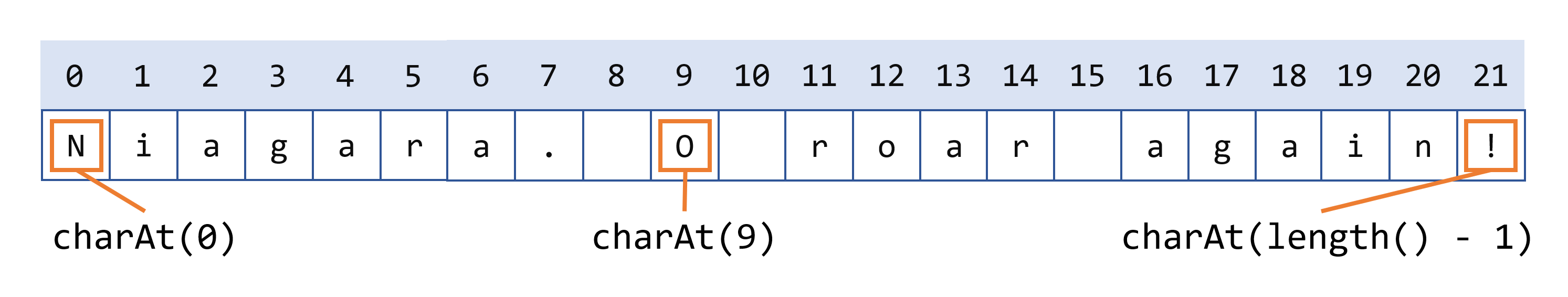
If you want to get more than one consecutive character from a string, you can use the substring method. The substring method has two versions:
String substring(int beginIndex, int endIndex): Returns a new string that is a substring of this string. The substring begins at the specifiedbeginIndexand extends to the character at indexendIndex - 1.String substring(int beginIndex): Returns a new string that is a substring of this string. The integer argument specifies the index of the first character. Here, the returned substring extends to the end of the original string.
The following code gets from the Niagara palindrome the substring that extends from index 11 up to, but not including, index 15, which is the word "roar":
String anotherPalindrome = "Niagara. O roar again!";
String roar = anotherPalindrome.substring(11, 15);
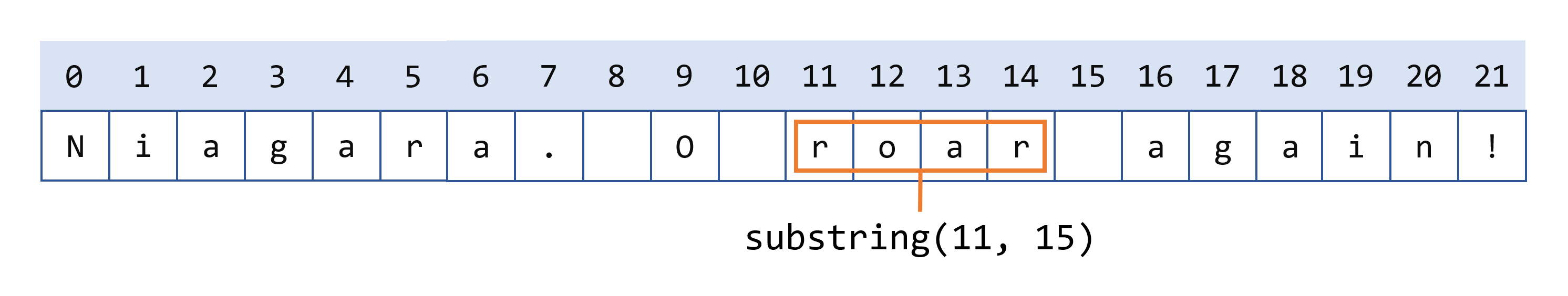
Other Methods for Manipulating Strings
Here are several other String methods for manipulating strings:
String[] split(String regex)andString[] split(String regex, int limit): Searches for a match as specified by the string argument (which contains a regular expression) and splits this string into an array of strings accordingly. The optional integer argument specifies the maximum size of the returned array. Regular expressions are covered in the section titled Regular Expressions.CharSequence subSequence(int beginIndex, int endIndex): Returns a new character sequence constructed frombeginIndexindex up untilendIndex - 1.String trim(): Returns a copy of this string with leading and trailing white space removed.String toLowerCase()andString toUpperCase(): Returns a copy of this string converted to lowercase or uppercase. If no conversions are necessary, these methods return the original string.
Searching for Characters and Substrings in a String
Here are some other String methods for finding characters or substrings within a string. The String class provides accessor methods that return the position within the string of a specific character or substring: indexOf() and lastIndexOf(). The indexOf() methods search forward from the beginning of the string, and the lastIndexOf() methods search backward from the end of the string. If a character or substring is not found, indexOf() and lastIndexOf() return -1.
The String class also provides a search method, contains, that returns true if the string contains a particular character sequence. Use this method when you only need to know that the string contains a character sequence, but the precise location is not important.
The search methods are the following:
int indexOf(int ch)andint lastIndexOf(int ch): Returns the index of the first (last) occurrence of the specified character.int indexOf(int ch, int fromIndex)andint lastIndexOf(int ch, int fromIndex): Returns the index of the first (last) occurrence of the specified character, searching forward (backward) from the specified index.int indexOf(String str)andint lastIndexOf(String str): Returns the index of the first (last) occurrence of the specified substring.int indexOf(String str, int fromIndex)andint lastIndexOf(String str, int fromIndex): Returns the index of the first (last) occurrence of the specified substring, searching forward (backward) from the specified index.boolean contains(CharSequence s): Returnstrueif the string contains the specified character sequence.
Note:
CharSequenceis an interface that is implemented by theStringclass. Therefore, you can use a string as an argument for thecontains()method.
Replacing Characters and Substrings into a String
The String class has very few methods for inserting characters or substrings into a string. In general, they are not needed: You can create a new string by concatenation of substrings you have removed from a string with the substring that you want to insert.
The String class does have four methods for replacing found characters or substrings, however. They are:
String replace(char oldChar, char newChar): Returns a new string resulting from replacing all occurrences ofoldCharin this string withnewChar.String replace(CharSequence target, CharSequence replacement): Replaces each substring of this string that matches the literal target sequence with the specified literal replacement sequence.String replaceAll(String regex, String replacement): Replaces each substring of this string that matches the given regular expression with the given replacement.String replaceFirst(String regex, String replacement): Replaces the first substring of this string that matches the given regular expression with the given replacement.
Regular expressions are discussed in the lesson titled Regular Expressions.
The String Class in Action
The following class, Filename, illustrates the use of lastIndexOf() and substring() to isolate different parts of a file name.
Note: The methods in the following
Filenameclass do not do any error checking and assume that their argument contains a full directory path and a filename with an extension. If these methods were production code, they would verify that their arguments were properly constructed.
public class Filename {
private String fullPath;
private char pathSeparator,
extensionSeparator;
public Filename(String str, char sep, char ext) {
fullPath = str;
pathSeparator = sep;
extensionSeparator = ext;
}
public String extension() {
int dot = fullPath.lastIndexOf(extensionSeparator);
return fullPath.substring(dot + 1);
}
// gets filename without extension
public String filename() {
int dot = fullPath.lastIndexOf(extensionSeparator);
int sep = fullPath.lastIndexOf(pathSeparator);
return fullPath.substring(sep + 1, dot);
}
public String path() {
int sep = fullPath.lastIndexOf(pathSeparator);
return fullPath.substring(0, sep);
}
}
Here is a program, FilenameDemo, that constructs a Filename object and calls all of its methods:
public class FilenameDemo {
public static void main(String[] args) {
final String FPATH = "/home/user/index.html";
Filename myHomePage = new Filename(FPATH, '/', '.');
System.out.println("Extension = " + myHomePage.extension());
System.out.println("Filename = " + myHomePage.filename());
System.out.println("Path = " + myHomePage.path());
}
}
And here is the output from the program:
Extension = html
Filename = index
Path = /home/user
As shown in the following figure, our extension method uses lastIndexOf() to locate the last occurrence of the period (.) in the file name. Then substring uses the return value of lastIndexOf() to extract the file name extension — that is, the substring from the period to the end of the string. This code assumes that the file name has a period in it; if the file name does not have a period, lastIndexOf() returns -1, and the substring method throws a StringIndexOutOfBoundsException.
Also, notice that the extension method uses dot + 1 as the argument to substring(). If the period character (.) is the last character of the string, dot + 1 is equal to the length of the string, which is one larger than the largest index into the string (because indices start at 0). This is a legal argument to substring() because that method accepts an index equal to, but not greater than, the length of the string and interprets it to mean "the end of the string."
Comparing Strings and Portions of Strings
The String class has a number of methods for comparing strings and portions of strings. The following table lists these methods.
boolean endsWith(String suffix)andboolean startsWith(String prefix): Returnstrueif this string ends with or begins with the substring specified as an argument to the method.boolean startsWith(String prefix, int offset): Considers the string beginning at the indexoffset, and returnstrueif it begins with the substring specified as an argument.int compareTo(String anotherString): Compares two strings lexicographically. Returns an integer indicating whether this string is greater than (result is > 0), equal to (result is = 0), or less than (result is < 0) the argument.int compareToIgnoreCase(String str): Compares two strings lexicographically, ignoring differences in case. Returns an integer indicating whether this string is greater than (result is > 0), equal to (result is = 0), or less than (result is < 0) the argument.boolean equals(Object anObject): Returnstrueif and only if the argument is aStringobject that represents the same sequence of characters as this object.boolean equalsIgnoreCase(String anotherString): Returnstrueif and only if the argument is aStringobject that represents the same sequence of characters as this object, ignoring differences in case.boolean regionMatches(int toffset, String other, int ooffset, int len): Tests whether the specified region of this string matches the specified region of theStringargument. Region is of lengthlenand begins at the indextoffsetfor this string andooffsetfor the other string.boolean regionMatches(boolean ignoreCase, int toffset, String other, int ooffset, int len): Tests whether the specified region of this string matches the specified region of theStringargument. Region is of lengthlenand begins at the indextoffsetfor this string andooffsetfor the other string. The boolean argument indicates whether case should be ignored; iftrue, case is ignored when comparing characters.boolean matches(String regex): Tests whether this string matches the specified regular expression. Regular expressions are discussed in the lesson titled Regular Expressions.
The following program, RegionMatchesDemo, uses the regionMatches() method to search for a string within another string:
public class RegionMatchesDemo {
public static void main(String[] args) {
String searchMe = "Green Eggs and Ham";
String findMe = "Eggs";
int searchMeLength = searchMe.length();
int findMeLength = findMe.length();
boolean foundIt = false;
for (int i = 0;
i <= (searchMeLength - findMeLength);
i++) {
if (searchMe.regionMatches(i, findMe, 0, findMeLength)) {
foundIt = true;
System.out.println(searchMe.substring(i, i + findMeLength));
break;
}
}
if (!foundIt)
System.out.println("No match found.");
}
}
The output from this program is Eggs.
The program steps through the string referred to by searchMe() one character at a time. For each character, the program calls the regionMatches() method to determine whether the substring beginning with the current character matches the string the program is looking for.
Last update: September 14, 2021