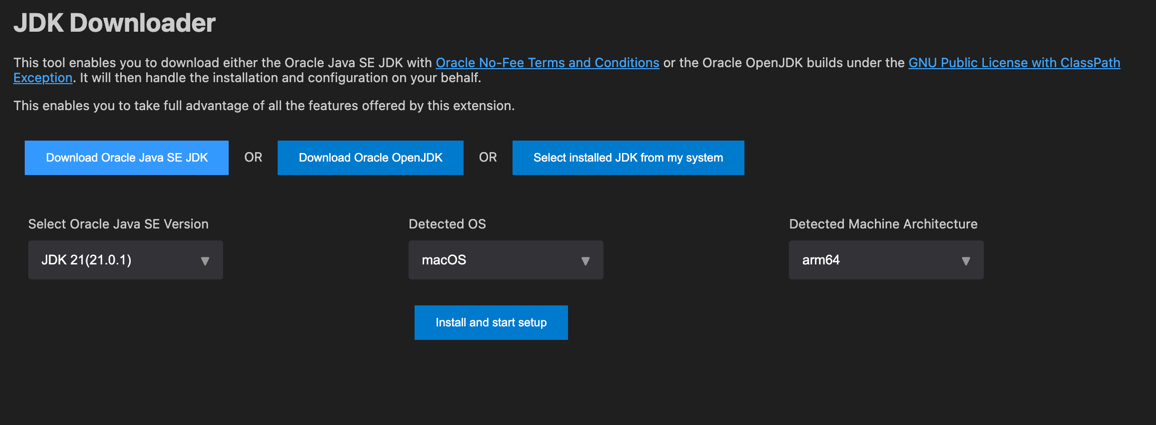Downloading Java
Java for Most Use Cases
Downloading Java is simple and straightforward. Oracle offers a simple download with a permissive license at its official download page. Click the button below to be taken to this page.
For developers that want to try out early-access builds, or builds by projects like Loom, Valhalla, and Panama, then you can find builds of these at jdk.java.net.
Install Java via Oracle Java Platform Extension for Visual Studio Code
Already a Visual Studio Code user wanting to start development with Java? Look no further!
The Oracle Java Platform extension helps you develop your Java project, and it is available via Visual Studio Code Marketplace. If no JDK is present in your system then the extension can set it up for you via its built-in JDK Downloader:
You can also access the JDK Downloader through the Visual Studio Code menu: View > Command Palette > Download, install, and Use JDK option in the command palette.
This setup provides options for Oracle JDK, OpenJDK, but also allows you to choose from any locally installed JDKs.
If you already have JDK binaries downloaded in your system, you can point the JDK Downloader to their specific path.
Click Install and start setup button and enjoy coding with Java!