Putting it All Together
Introducing the Shakespeare Sonnet Example
Shakespeare wrote a number of plays and 154 sonnets, that you can find here on the Gutenberg website. Here is the first sonnet:
From fairest creatures we desire increase,
That thereby beauty’s rose might never die,
But as the riper should by time decease,
His tender heir might bear his memory:
But thou, contracted to thine own bright eyes,
Feed’st thy light’s flame with self-substantial fuel,
Making a famine where abundance lies,
Thy self thy foe, to thy sweet self too cruel:
Thou that art now the world’s fresh ornament,
And only herald to the gaudy spring,
Within thine own bud buriest thy content,
And tender churl mak’st waste in niggarding:
Pity the world, or else this glutton be,
To eat the world’s due, by the grave and thee.
This use case consists in creating a file to store them all, in a compressed way. Here is the format of the file that you need to create.
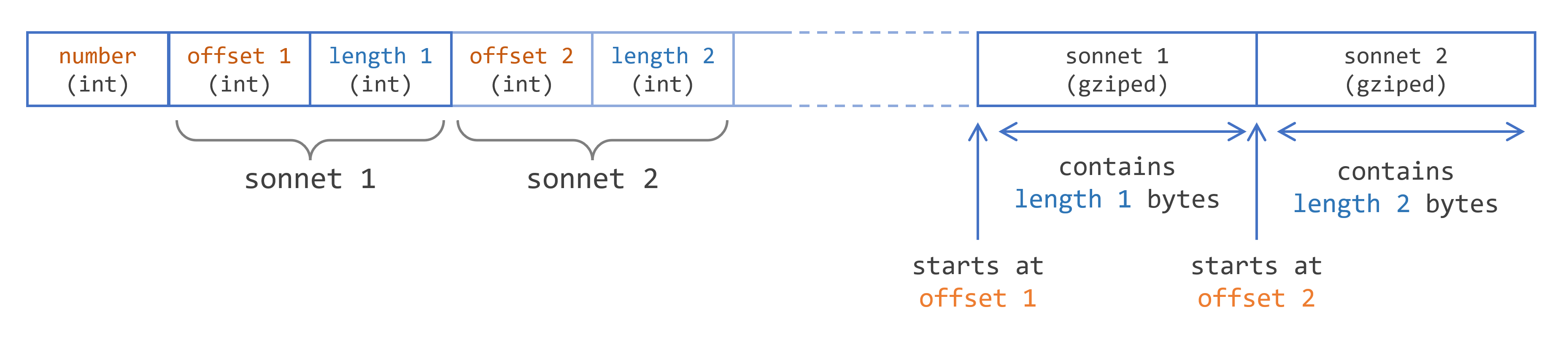
This format is composed of several elements.
- The total number of sonnets. It is very unlikely that Shakespeare writes any more sonnet (he died in 1616), but you still need to write this number here.
- For each sonnet, you want to write two elements: an offset and a length. The length is the number of bytes you need to store each sonnet. This number may vary from one sonnet to the other. The offset is the offset of the first byte of each sonnet in the file.
- And then comes the text of each sonnet, compressed with GZIP.
This file format stores text files in a compressed form, and integer numbers. It requires several elements of the Java I/O API that you can mix using the decorator pattern.
Reading the Sonnets Text File
There are two ways to read this text file. You can just download it and store it locally on your machine. Or you can write some code to read it directly online. That would of course require an Internet connection.
Here is the code to read it online. It is built on the HttpClient API. It produces an InputStream that you will convert to a Reader in the next section.
URI sonnetsURI = URI.create("https://www.gutenberg.org/cache/epub/1041/pg1041.txt");
HttpRequest request =
HttpRequest.newBuilder(sonnetsURI)
.GET()
.build();
HttpClient client =
HttpClient.newBuilder().build();
HttpResponse<InputStream> response = client.send(request, HttpResponse.BodyHandlers.ofInputStream());
InputStream inputStream = response.body();
Here is the code to read is from a file, using the Files factory class.
Path path = Path.of("files/sonnets.txt");
BufferedReader reader = Files.newBufferedReader(path);
None of these two pieces of code are complete: the exception handling part is missing, as well as the closing of the resources.
Analyzing the Sonnets Text File
First, you need to read and analyze the text file provided on the Gutenberg website, and to read the text of the sonnets.
The text of the sonnets starts on line 33 of the text file. Then the file is structured as follow:
- some blank lines,
- the number of the sonnet, written as a roman number,
- then some more blank lines,
- and then the text of the sonnet itself.
You know that you have reached the end of the ebook when you encounter a line that starts with the following.
*** END OF THE PROJECT GUTENBERG EBOOK
To tackle this problem, you can decorate the BufferedReader class, keeping its features and adding your own. There are three features specific to this problem:
- skipping the first lines of the text file,
- skipping the sonnet header,
- and reading the text of the sonnet, checking if you have reached the end of the file.
To read the sonnets, you can write the following code. Two pieces are missing: the SonnetReader class and the Sonnet class. The inputStream variable comes from the reading of the text file or the URL, using the HttpClient code example.
int start = 33;
List<Sonnet> sonnets = new ArrayList<>();
try (var reader = new SonnetReader(inputStream);
) {
reader.skipLines(start);
Sonnet sonnet = reader.readNextSonnet();
while (sonnet != null) {
sonnets.add(sonnet);
sonnet = reader.readNextSonnet();
}
} catch (IOException e) {
e.printStackTrace();
}
IO.println("# sonnets = " + sonnets.size());
The SonnetReader class is a decoration of the BufferedReader class. Here is an example of the code you can write.
class SonnetReader extends BufferedReader {
public SonnetReader(Reader reader) {
super(reader);
}
public SonnetReader(InputStream inputStream) {
this(new InputStreamReader(inputStream));
}
public void skipLines(int lines) throws IOException {
for (int i = 0; i < lines; i++) {
readLine();
}
}
private String skipSonnetHeader() throws IOException {
String line = readLine();
while (line.isBlank()) {
line = readLine();
}
if (line.startsWith("*** END OF THE PROJECT GUTENBERG EBOOK")) {
return null;
}
line = readLine();
while (line.isBlank()) {
line = readLine();
}
return line;
}
public Sonnet readNextSonnet() throws IOException {
String line = skipSonnetHeader();
if (line == null) {
return null;
} else {
var sonnet = new Sonnet();
while (!line.isBlank()) {
sonnet.add(line);
line = readLine();
}
return sonnet;
}
}
}
Running this code you display the following on your console.
# sonnets = 154
The skipLines() method is used to skip the file header that contains some technical and legal information on the file itself. It calls the readLine() method defined on the BufferedReader class.
The skipSonnetHeader() method reads and throws away the header of each sonnet in the file. It is composed of some blank lines, the number of the sonnet (in roman numerals), and some more blank lines.
The readNextSonnet() method read the text of the sonnet. There is no blank line in this text. If a blank line is met, then the sonnet has been fully read.
This class creates an instance of the Sonnet class, which is the following.
class Sonnet {
private List<String> lines = new ArrayList<>();
public void add(String line) {
lines.add(line);
}
}
This class is a simple wrapper on a List<String> with a simple add(String) method. Using this kind of simple class makes your code more readable and maintainable. Handling an instance of a Sonnet class makes your code more clear than handling a List<String>.
Because it is a decoration of the BufferedReader class, your SonnetReader class can be used in a try-with-resources statement. The closing of this class will be handled by this statement, without having you to implement any close() method. The close() method that will be called by the try-with-resources statement is the one of the BufferedReader class. You can still implement your own close() method if you need. In that case, you need to call the close() method from the class you extend, to properly close the resources opened by this class.
Writing a Single Compressed Sonnet
Let us begin by writing a single sonnet to a compressed file.
This compressed file is a binary file, compressed with GZIP. Fortunately, the Java I/O API gives you a GZIPOutputStream class that handles the compression for you. Because all the compressed sonnets will be written to a file, let us begin by storing this compressed stream in an array of bytes.
You can add the following method to the Sonnet class.
byte[] getCompressedBytes() throws IOException {
ByteArrayOutputStream bos = new ByteArrayOutputStream();
try (GZIPOutputStream gzos = new GZIPOutputStream(bos);
PrintWriter printWriter = new PrintWriter(gzos);) {
for (String line : lines) {
printWriter.println(line);
}
}
return bos.toByteArray();
}
This method writes the lines of a sonnet in a ByteArrayOutputStream, decorated with a GZIPOutputStream, itself decorated with a PrintWriter. This PrintWriter is very handy for you because it gives you the println() method that you need.
Even if no I/O resource is used in this method, using a try-with-resources statement is still very useful: it will flush for you the internal buffers of the PrintWriter and the GZIPOutputStream, making sure that all the bytes are written to the array.
Writing all the Sonnets
Writing all the sonnets consists in concatenating all the compressed sonnets into one array of bytes, and storing the offset and the length of each sonnet.
Once you have all this information, writing the bytes can be done with a plain BufferedOutputStream, and writing the offsets and the lengths can be done with a DataOutputStream. So once again, you need to play with decoration to produce this stream.
You can write the following code to create the final file.
int numberOfSonnets = sonnets.size();
Path sonnetsFile = Path.of("files/sonnets.bin");
try (var sonnetFile = Files.newOutputStream(sonnetsFile);
var dos = new DataOutputStream(sonnetFile);) {
List<Integer> offsets = new ArrayList<>();
List<Integer> lengths = new ArrayList<>();
byte[] encodeSonnetsBytesArray = null;
try (ByteArrayOutputStream encodedSonnets = new ByteArrayOutputStream();) {
for (Sonnet sonnet : sonnets) {
byte[] sonnetCompressedBytes = sonnet.getCompressedBytes();
offsets.add(encodedSonnets.size());
lengths.add(sonnetCompressedBytes.length);
encodedSonnets.write(sonnetCompressedBytes);
}
dos.writeInt(numberOfSonnets);
for (int index = 0; index < numberOfSonnets; index++) {
dos.writeInt(offsets.get(index));
dos.writeInt(lengths.get(index));
}
encodeSonnetsBytesArray = encodedSonnets.toByteArray();
}
sonnetFile.write(encodeSonnetsBytesArray);
} catch (IOException e) {
e.printStackTrace();
}
The first part of this code loops through all the sonnets and compress them to a first array of bytes. Then the offset and the length for this sonnet are stored in the corresponding lists of integers, and the bytes are added to encodedSonnets of type ByteArrayOutputStream.
At the end of the day, all you need to do is follow the format of the file, that is:
- write the number of the sonnets,
- for each sonnet: write the offset and the length,
- then write the array containing all the compressed sonnets.
Note that the offsets are computed from the start of the array containing all the compressed sonnets, not the start of the file. If you prefer to have them from the start of the file, you just to add 4 + 2*4*numberOfSonnets to each offset, which represents the size of the header of the file.
Reading a Single Sonnet
Reading back a single sonnet consists in locating the right compressed array of bytes in the file, and decoding it. The reading is in fact not as complex as the writing, because all the information you need can be read from the file.
Let us begin by writing the code to read the number of sonnets, and for each sonnet, the offset and the length.
Path path = Path.of("files/sonnets.bin");
try (var file = Files.newInputStream(path);
var bis = new BufferedInputStream(file);
var dos = new DataInputStream(file);) {
int numberOfSonnets = dos.readInt();
IO.println("numberOfSonnets = " + numberOfSonnets);
List<Integer> offsets = new ArrayList<>();
List<Integer> lengths = new ArrayList<>();
for(int i = 0; i < numberOfSonnets; i++) {
offsets.add(dos.readInt());
lengths.add(dos.readInt());
}
// At this point, you have the offests and the lengths of
// all the sonnets
}
Suppose you need to read the sonnet number 75. What you need to do is to skip the sonnets before this one, and read the correct number of bytes.
Skipping a fixed number of elements from an I/O stream is a little tricky. You need to keep in mind that a stream can be very long, and too long to be held in memory. So in fact, when you call the skip(n) method, the system may have not skipped to correct amount of bytes. The correct code to skip a fixed amount of bytes needs to check for the exact number of bytes skipped, and try to skip again.
long skip(BufferedInputStream bis, int offset) throws IOException {
long skip = 0L;
while (skip < offset) {
skip += bis.skip(offset - skip);
}
return skip;
}
The same goes for the reading of a fixed amount of bytes. It is possible that the amount of bytes read by the input stream is lesser than what you asked for. Your code needs to check that and make sure that all the bytes have been read correctly.
byte[] readBytes(BufferedInputStream bis, int length) throws IOException {
byte[] bytes = new byte[length];
byte[] buffer = new byte[length];
int read = bis.read(buffer);
int copied = 0;
while (copied < length) {
System.arraycopy(buffer, 0, bytes, copied, read);
copied += read;
read = bis.read(buffer);
}
return bytes;
}
With these two methods, you can then add the following code after the reading of the offsets and the lengths.
int sonnet = 75; // the sonnet you are reading
int offset = offsets.get(sonnet - 1);
int length = lengths.get(sonnet - 1);
skip(bis, offset);
byte[] bytes = readBytes(bis, length);
try (ByteArrayInputStream bais = new ByteArrayInputStream(bytes);
GZIPInputStream gzbais = new GZIPInputStream(bais);
InputStreamReader isr = new InputStreamReader(gzbais);
BufferedReader reader = new BufferedReader(isr);) {
List<String> sonnetLines = reader.lines().toList();
sonnetLines.forEach(IO::println);
}
This code reads the bytes of the compressed sonnet. It then builds a ByteArrayInputStream on this array, and decorates it with a GZIPInputStream to decompress it. What you need to read is a list of lines, so you need to further decorate this binary stream with a character stream: InputStreamReader. You could read the text from there, but it is easier to use one of the methods of the BufferedReader class, that allows you to read this text line by line.
Here is the text of this sonnet, that should be printed on your console.
So are you to my thoughts as food to life,
Or as sweet-season’d showers are to the ground;
And for the peace of you I hold such strife
As ’twixt a miser and his wealth is found.
Now proud as an enjoyer, and anon
Doubting the filching age will steal his treasure;
Now counting best to be with you alone,
Then better’d that the world may see my pleasure:
Sometime all full with feasting on your sight,
And by and by clean starved for a look;
Possessing or pursuing no delight,
Save what is had, or must from you be took.
Thus do I pine and surfeit day by day,
Or gluttoning on all, or all away.
Last update: January 25, 2023
Back to Tutorial List